
| No.419 | CSE-H53 does not work after upgrading its firmware. |
 |
18-01-2013 |
|---|---|---|---|
Category : can notYou need to take the following steps in case CSE-H53 does not work properly since you upgrade the firmware of CSE-H53 to the latest version [1.0F]. 1. Confirm parameters

2. Confirm parameters
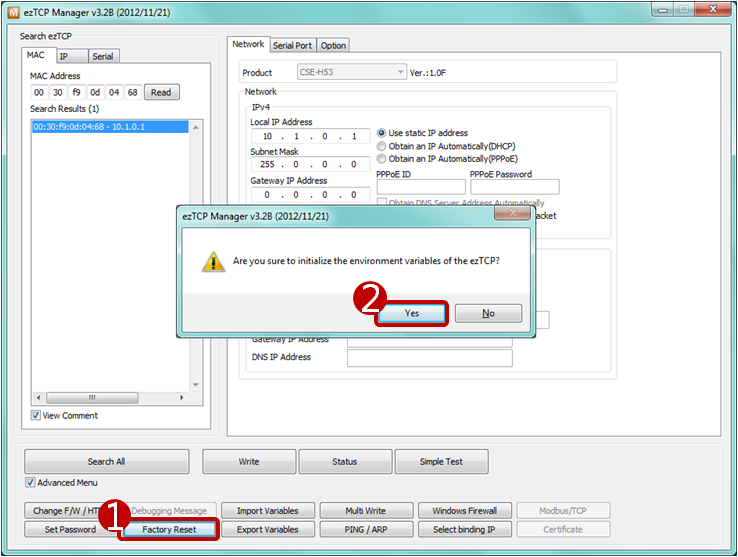
3. Confirm parameters
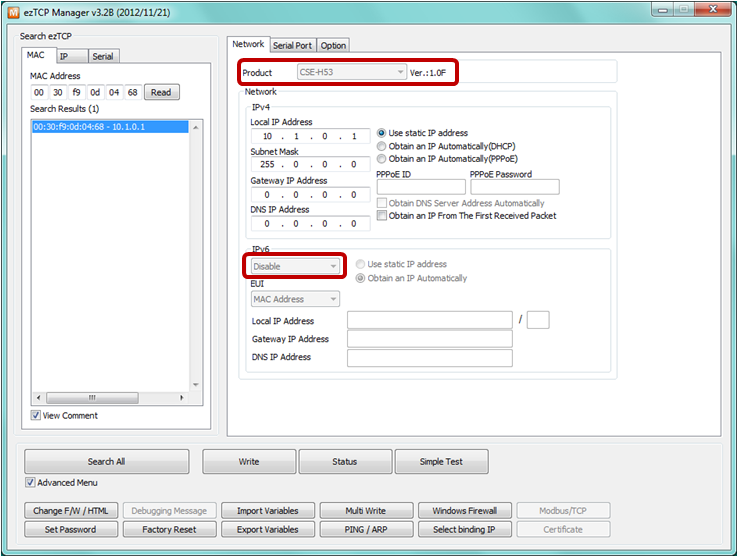
※ The above problem has been occurred due to inappropriate configuration values. If you are still struggling with it even though you followed the above instruction, please contact our Technical Support Team immediately. support@sollae.co.kr - See also - Related Products
|
|||

|